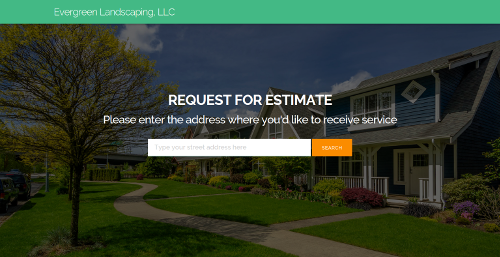
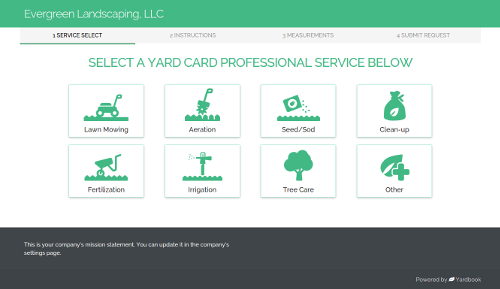
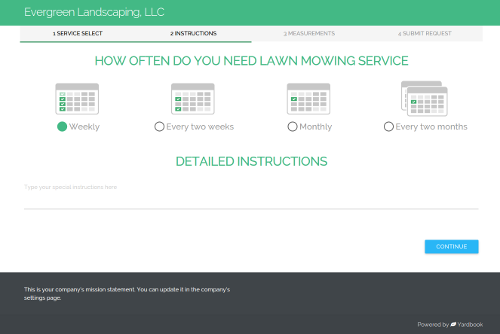
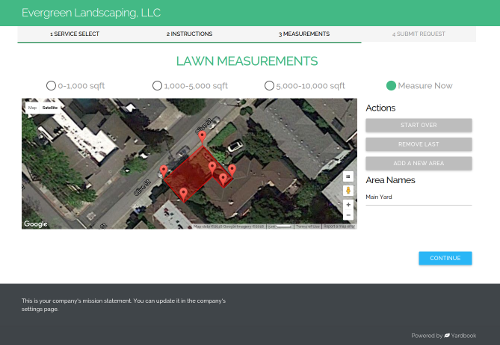
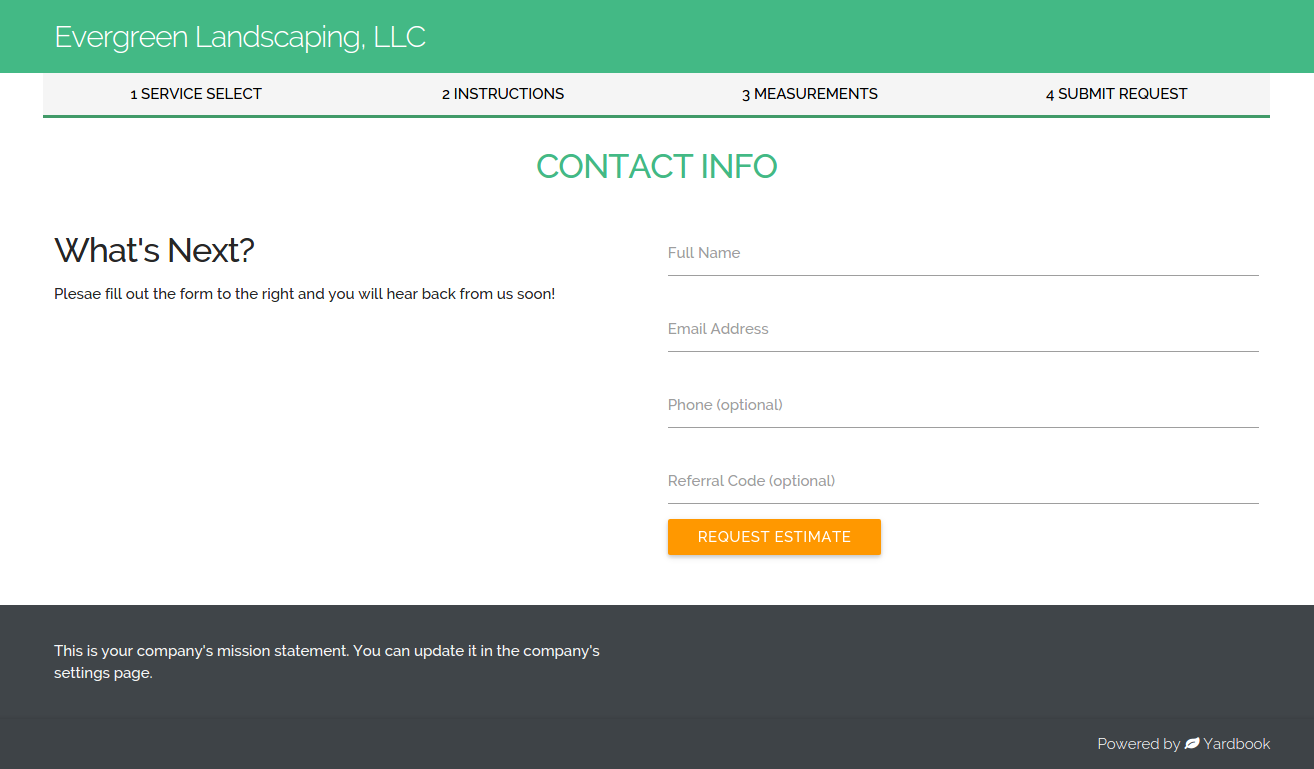
Add a Get Quote button to your website
With this button, you can offer your potential customers an awesome experience getting a quote from you. Click on the button to see it for yourself!
GET QUOTE
If you want to include this on your own website, simply add a button and link to the following url:
https://www.yardbook.com/new_quote/a1c1e312dff8ba8577a475a1ea9815211775d81d
Once a quote is received, a prospect record will be added to your account, and you will receive an email notification from Yardbook.
Your company's mission statement will be displayed near the bottom of every page. You can update your mission statement in Company Profile -> Settings.
Customize Your Service Options
By default, all service options are enabled. You may customize these options here.Customize Contact Info Fields
Instructions
- By default, the following fields are displayed on the Contact Info Page.
- Full Name, Email Address, Phone, Referral Code
- Use the table here to add your own custom fields to the page.
- When you customize your fields, the Name and Email fields will remain on the list as required fields.
- Your custom fields can have a type of TextField or Picklist.
- For Picklists, define possbile values in the Additional Options field, seperated by commas. (Ex. "Google, Bing, Yelp")
Click here for more info
| Name | Field Type | Additional Options | Is Required | Action |
|---|---|---|---|---|